Now you can create Windows 10 apps without writing a line of code

The Windows Store isn't exactly known for being a robust app marketplace, and Microsoft knows it. The company is always looking for new ways to attract developers to the platform. In the past, Microsoft made tools designed to port iOS and Android apps to Windows, and created the Universal app system that puts all Windows apps on the same platform. Now, Microsoft has updated its App Studio to allow users to create, prototype and submit an app for release from the comfort of a web browser -- without installing Visual Studio or writing a single line of code. It works, too: I just created a functional Windows 10 app in less than ten minutes.
Windows App Studio's no-code tools probably can't help you create a visually stunning or unique experience, but it can definitely churn out a functional application in fairly short order. New projects have a choice of a few basic templates, but most of them either amount to simply displaying a webpage within an app (boring) to an experience comprised of various à la carte sections -- mostly RSS feeds, or API curations from services like YouTube, Flickr, Bing, Facebook, Twitter or Instagram. You can also create your own sections by inserting some HTML, but that kind of ruins the no-code point of entry.
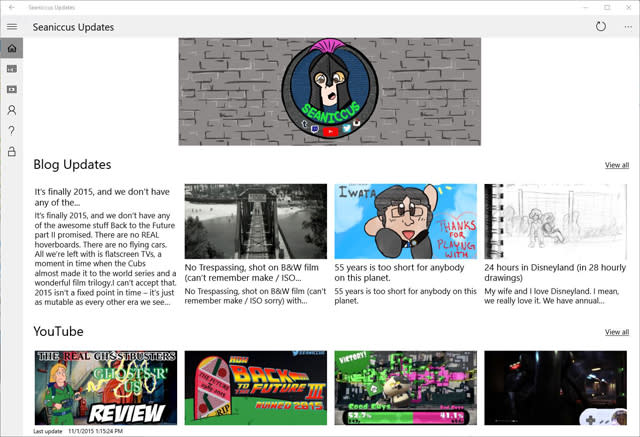
My app is about as simple as it gets: an "updates" app that tracks my personal social activity across my personal blog and YouTube channel -- calling on a Tumblr RSS feed and YouTube's browser API, respectively. I can't say it's more efficient than simply checking my Twitter page for updates but it's a real, functional Windows 10 app that's running on my PC right now. I've never even dreamed of making an app before, but the App Studio walked me through every step of the process. It was shockingly easy.
Windows App Studio probably isn't going to help you create an application or game that you can build a business around, but it's definitely good enough for make a simple companion app for a website, business or brand. Best of all, the end product is a Universal app capable of running on Windows Phones, tablets, desktop machines, laptops and even Rasberry Pi 2 and IoT devices. Want to see more? Check out Microsoft's official announcement (and the project's GitHub page) at the source link below.

