windows10
Latest
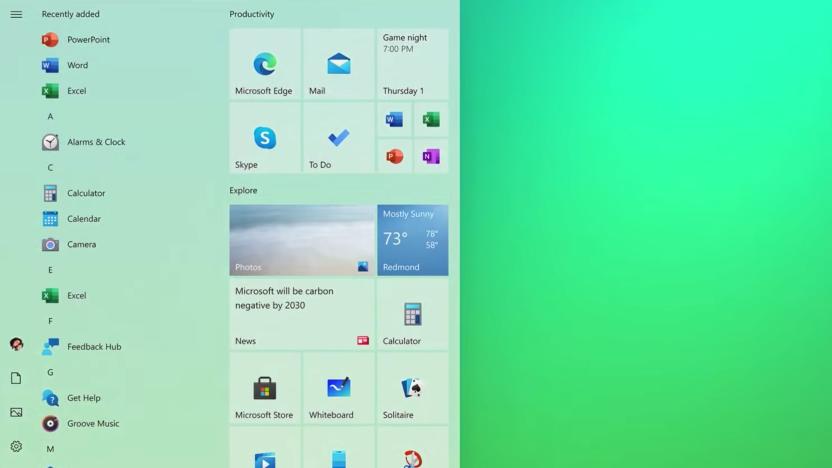
Windows 10's October update is rolling out with a refreshed Start menu
Expect a new-look Start menu and Edge tabs to appear in the alt-tab window list.

Windows 10 for ARM will support 64-bit x64 apps through emulation
Windows Insiders can start testing the emulator in November.

Adobe brings clipping masks and better brush management to Fresco
The drawing app now works on more Windows 10 PCs, too.

Lenovo teams with Ducati on a racing-inspired Windows 10 laptop
It used to be that you'd have to hunch around coffee shops in your racing leathers to show off that, yeah, you ride a motorcycle and it's pretty sweet. Fortunately for you, those days have come to an end, thanks to a collaboration between Lenovo and Ducati. The unlikely pair has teamed up to develop a limited-edition Windows 10 laptop: the Ducati 5. Now you simply have to pull out your laptop to let everyone know you're insufferable.

'Life is Strange' dev's upcoming game centers on twins and trans identity
Dontnod Entertainment has more than Twin Mirror on its slate for next year. At X019, Xbox Games Studios announced the Life is Strange developer is working on another narrative adventure title for 2020 called Tell Me Why. You'll play as twins Tyler and Alyson Ronan, who try to untangle their childhood memories while a mystery plays out in small-town Alaska.
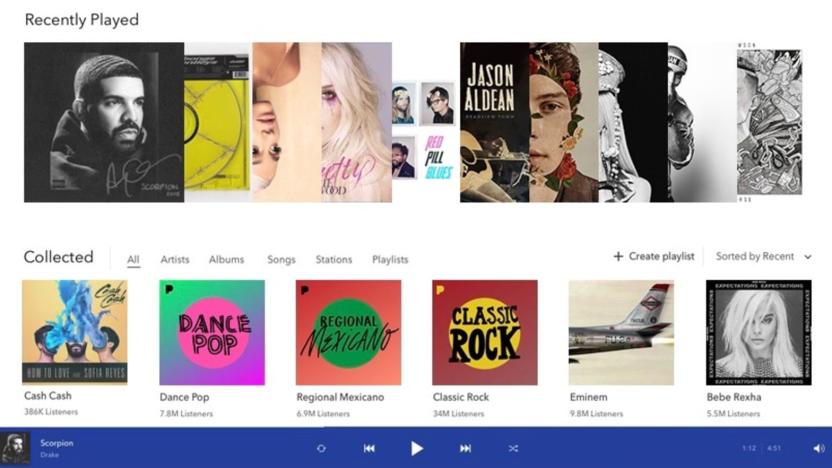
Pandora's new desktop app is now available on Windows
Just as Apple Music is making its way to web browsers, Pandora is moving in the opposite direction by unleashing a desktop app. The Mac version debuted in May, and now the Windows 10 app has arrived.

Microsoft disables automatic tablet mode in the latest Windows 10 beta
Microsoft has always had a tablet mode for 2-in-1 Windows 10 PCs -- including its own Surface products -- but that could be changing. In the latest Insider 18970 beta release, Windows 10 no longer automatically offers to enter tablet mode when you remove a keyboard. While the finger-friendly square tile interface is still available, you need to manually activate it by going into the Action Center pull-out on the taskbar.

Microsoft tests more control for apps that restart with Windows 10
As much as PCs have changed in recent years, at least one thing has stayed the same: at some point, you'll need to restart your computer. With that in mind, the first of next year's two big Windows 10 updates could offer a subtle but helpful tweak to how the operating system handles restarts.

Microsoft knows password-expiration policies are useless
Microsoft admitted today that password-expiration policies are a pointless security measure. Such requirements are "an ancient and obsolete mitigation of very low value," the company wrote in a blog post on draft security baseline settings for Windows 10 v1903 and Windows Server v1903. Microsoft isn't doing away with its password-expiration policies across the board, but the blog post makes the company's stance clear: expiring passwords does little good.

'Forza Street' is a free-to-play racer for PC and mobile
Microsoft has released a free-to-play Forza game on Windows 10, and it'll be available on iOS and Android later this year. As such, Forza Street will be the first entry in the series to hit platforms other than PC or Xbox.

Microsoft releases first test builds of its Chromium-based Edge browser
Microsoft has released the first test versions of its new-look, Chromium-powered Edge browser on Windows 10. The Canary preview is updated every day and is more likely to have bugs, while the Developer version will have weekly updates. A more-stable beta build (which will be on a six-week update cycle) will be available in the future, and the full release will follow. But if you're happy to take a chance and check out the latest version of Edge sooner rather than later, now's your opportunity.

Microsoft is giving Windows 10 users more control over updates
The next major Windows 10 update is scheduled for late May, and with it, Microsoft is giving you more control over how you install updates. You'll be able to pause them for up to 35 days (in seven-day increments), when you previously were only able to set an installation time or snooze updates. That should reduce the chances of your computer automatically installing them at the dirt worst times.

'Speaking Simulator' uses your gift of gab for world domination
Everybody wants to rule the world, even AI-controlled alien robots. And in Speaking Simulator from Affable Games, you absolutely can -- you'll just first have to convince the rest of humanity to let you.

I tried, failed and finally managed to set up HDR on Windows 10
You've been hearing a lot lately about high dynamic range (HDR) arriving to Windows 10 for gaming, movies and graphics. You may have also heard the rumors that there's not a lot you can do with it, it's underwhelming and can be incredibly difficult to set up. As someone who edits video and photos and enjoys both Netflix and gaming in HDR, I decided to see how much of that was actually true. After many weeks of setup and trying, I'm here to tell you that the rumors are accurate: HDR on Windows 10 still isn't ready for prime time, and if you want to give it a try, prepare for some pain and disappointment in exchange for minimal benefits.
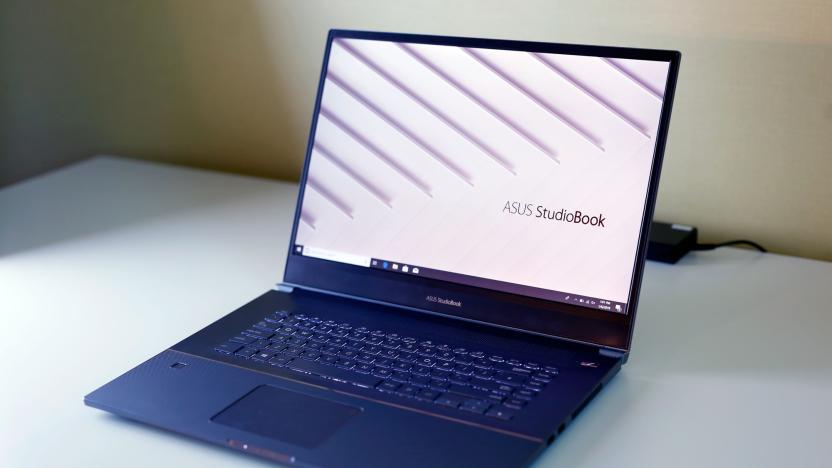
ASUS' new StudioBook S is a portable workstation for creators
ASUS' new ZenBooks are pretty solidly spec'd, but sometimes you need some serious power to get your work done. That's where the company's new StudioBook S comes from: sleekness and portability were priorities, but the company was arguably more concerned with squeezing as much power as it could into a notebook. Not a huge surprise from a company that takes gaming as seriously as ASUS does -- this time, though, the Taiwanese PC maker is setting its sights on creatives.

Acer's new Swift 7 is even thinner and lighter than the original
Acer's thin, light and expensive Swift 7 laptop was first revealed a year ago at CES, but the company is already back with an updated model that includes Intel's latest processors while cutting size and weight even further. The 2019 Swift 7 includes Intel's 8th-generation Core-i7 processor, a step up over the older silicon in last year's model. It's the 8500Y variant, which means its a dual-core chip and can run without fans -- something that makes sense given the compact dimensions of the Swift 7.

Microsoft will stop Cortana from interrupting during Windows 10 setup
People aren't keen on having Microsoft's digital assistant butting in during the PC setup process. "Based on feedback," Microsoft is getting rid of Cortana's voice walkthroughs for Windows 10 clean installs by default on Pro, Enterprise, or Education editions, the company said in a blog post.

Microsoft Office app for Windows 10 provides a hub for all your work
Microsoft's revamped Office.com portal has apparently been a hit with the productivity crowd (over 40 percent of Office 365 users start there), and now it wants to turn that experience into a native app. It's launching a simply-titled Office app for Windows 10 that serves as a hub for every modern version of Office, whether it's a 365 subscription, the free Office Online suite or offline tools like Office 2016 and Office 2019. Consider it a starting point for the day's work, especially if you regularly use more than one productivity app.

Apple hires former Tesla and Microsoft senior designer
Apple has hired Andrew Kim, formerly of Tesla and Microsoft, to bolster its design team. Kim captured the attention of many in 2011 with a custom iOS device stand and again in 2012 when, as a fan, he shared his vision for an overhaul of Microsoft's branding and design language. He then joined Microsoft and helped design the Windows 10 UI along with HoloLens and Xbox One S, he writes on his LinkedIn profile, before moving to Tesla.

Windows 10 may offer deeper support for AI helpers like Alexa
While you can use voice assistants like Alexa on Windows 10, they still play second fiddle to Cortana. You can't just talk to your computer -- you have to either click a button or use a keyboard shortcut. Thankfully, Microsoft might be a little more egalitarian in the future. Albacore, WalkingCat and others have discovered that Windows 10 test releases may offer deeper support for third-party voice assistants. You could activate apps with a hotword (including when your PC is locked), and possibly "replace" Cortana on a system level. In one test, Microsoft also separated the search text box and the "talk to Cortana" feature on the taskbar.








